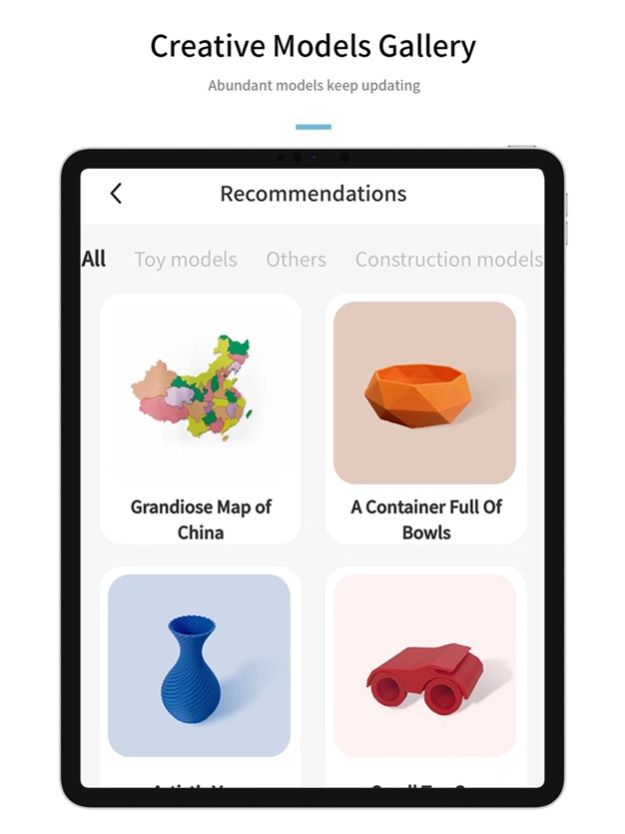KOKONI3D 2.0.6
Continue to app
Free Version
Publisher Description
KOKONI 3D is a 3D modeling and printing control application as well as a creation center from 2D to 3D that can be used by beginners...
KOKONI 3D is a 3D modeling and printing control application as well as a creation center from 2D to 3D that can be used by beginners. With KOKONI 3D printer, you can experience full functions and infinite pleasure.
【3D Avatar Modeling】
With one selfie and AI advancement,you could get your exclusive portrait model instantly
【Recommended Models】
Cute pets, buildings, practical small objects... Our model gallery is constantly updating with infinite creativity
【Object Modeling-Beta】
Self-developed advanced and high-precision alogorithm, take photos around the object with mobilephone to get a 3D model instantly
【Model editing and import】
Edit and adjust 3D models with a mobilephone,support to import users'own models
【Network Printing】
Printing progress is real-time controlled, remote operation and multiple printers connection are supported with a network-connected printer
【Offline Trial】
It supports quick-print under offline mode when network failure
Mar 4, 2024
Version 2.0.6
1.Revamped error popup window on the printing page.
2.Enhanced offline Bluetooth printing function.
3.Improved printing settings page.
4.Enhanced time-lapse photography function.
Firmware Update: EC2
1.Enhanced offline Bluetooth printing function.
About KOKONI3D
KOKONI3D is a free app for iOS published in the System Maintenance list of apps, part of System Utilities.
The company that develops KOKONI3D is 魔芯(湖州)科技有限公司. The latest version released by its developer is 2.0.6.
To install KOKONI3D on your iOS device, just click the green Continue To App button above to start the installation process. The app is listed on our website since 2024-03-04 and was downloaded 1 times. We have already checked if the download link is safe, however for your own protection we recommend that you scan the downloaded app with your antivirus. Your antivirus may detect the KOKONI3D as malware if the download link is broken.
How to install KOKONI3D on your iOS device:
- Click on the Continue To App button on our website. This will redirect you to the App Store.
- Once the KOKONI3D is shown in the iTunes listing of your iOS device, you can start its download and installation. Tap on the GET button to the right of the app to start downloading it.
- If you are not logged-in the iOS appstore app, you'll be prompted for your your Apple ID and/or password.
- After KOKONI3D is downloaded, you'll see an INSTALL button to the right. Tap on it to start the actual installation of the iOS app.
- Once installation is finished you can tap on the OPEN button to start it. Its icon will also be added to your device home screen.